Archigma - Floorplan in 3D
Sep 10, 2023
Floorplan Visualizer in AR
Overview
The Floorplan Visualizer is not unique but a well polished implementation of webAR to enable users to visualize the floor plan for their homes, in 3D anywhere. This project utilizes Augmented Reality (AR) technology to present a top down view of the apartment. Users can interact with the 3d model to rotate it, zoom in on it or move it around to dive into the area and get a better view.
Table of Contents
Introduction
Features
Requirements
Usage
Scripting
Feedback
Introduction
The Floorplan Visualizer is a refined implementation of webAR technology, designed to allow users to visualize their apartment's floor plan in 3D anywhere. By leveraging Augmented Reality (AR), this tool provides a top-down view of the floor plan, enabling users to seamlessly explore and interact with the 3D model.
Features
Augmented Reality Visualization: Display a top-down 3D view of the floor plan in AR.
Interactive Controls: Rotate, zoom, and move the 3D model for a detailed layout examination.
Immersive Experience: Dive into specific areas to get a closer look at individual rooms or details.
Web-Based Solution: Accessible directly via a web browser without requiring additional app installations.
High-Quality Design: Polished UI/UX for an intuitive and engaging experience.
Requirements
Device Compatibility: AR-enabled smartphones or tablets.
Supported Browsers: Modern browsers with WebXR or WebAR support (e.g., Chrome, Safari).
Internet Connection: A stable internet connection for loading 3D assets.
Frameworks Used: Built using 8th Wall (or similar) for AR functionality, with 3D models in compatible formats.
Usage
Open the project URL on an AR-enabled device.
Grant camera permissions to initiate the AR session.
Point the device to a flat surface to place the floor plan model in AR.
Interact with the model:
Rotate: Drag with one finger.
Zoom: Pinch with two fingers.
Move: Drag with two fingers.
Explore the model by moving closer to specific areas for a detailed view.
Scripting
The project integrates AR functionality and interactive controls using the following key scripting elements:
Placement Logic: Detect and anchor the model on flat surfaces using AR frameworks.
Interactive Gestures: Implement zoom, pan, and rotate features using touch and gesture-based event listeners.
Model Loading: Optimize 3D assets for smooth rendering and faster loading times.
Responsive Design: Ensure compatibility across different screen sizes and resolutions.
Feedback
Your feedback is valuable! If you have suggestions, comments, or inquiries about the project, please share your thoughts. I appreciate your engagement and strive to enhance the user experience continually.
Thank you for exploring the Floor Visualizer!