Potty Trainer
Mar 31, 2024
Overview
This document will guide you through the application's features, installation, and usage.
Table of Contents
Introduction
Features
Requirements
Installation
Usage
Troubleshooting and Feedback
Introduction
The project utilizes 8th Wall’s WebAR platform to create an interactive augmented reality experience accessible through compatible web browsers on smartphones and tablets.
Features
Interactive Placement: Users can tap on the screen to place 3D models, including a potty, fireworks, and clouds, in a real-world environment.
Animated Elements: The potty model features baked-in animations, providing an engaging and dynamic experience.
Multilingual Instructions: French voice-over instructions guide users through the AR experience, enhancing accessibility.
Capture and Share: Users can capture photos and videos of the augmented scene and share them with friends and on social media platforms.
Requirements
Ensure the following requirements are met before using the app:
- Device: Smartphone, tablet, or laptop with a camera.
- Web Browser: Chrome, Safari, or Firefox.
Installation
Just kidding… you don't need to install anything, head over to the link below to try out the experience yourself.
Try the experience here: 8th.io/bntey
Usage
To use the application, follow these steps:
1. Open the application in a web browser.
2. When prompted, grant access to the device's camera.
3. Align the image to an open space / with the real potty (if you have it) and tap the screen
4. Watch as the potty animates in a fun way.
Troubleshooting and Feedback
If you encounter any issues while using the application or if you have any suggestions, bug reports or feature requests, please don't hesitate to send me a DM. Your insights are essential for enhancing the application's user experience.